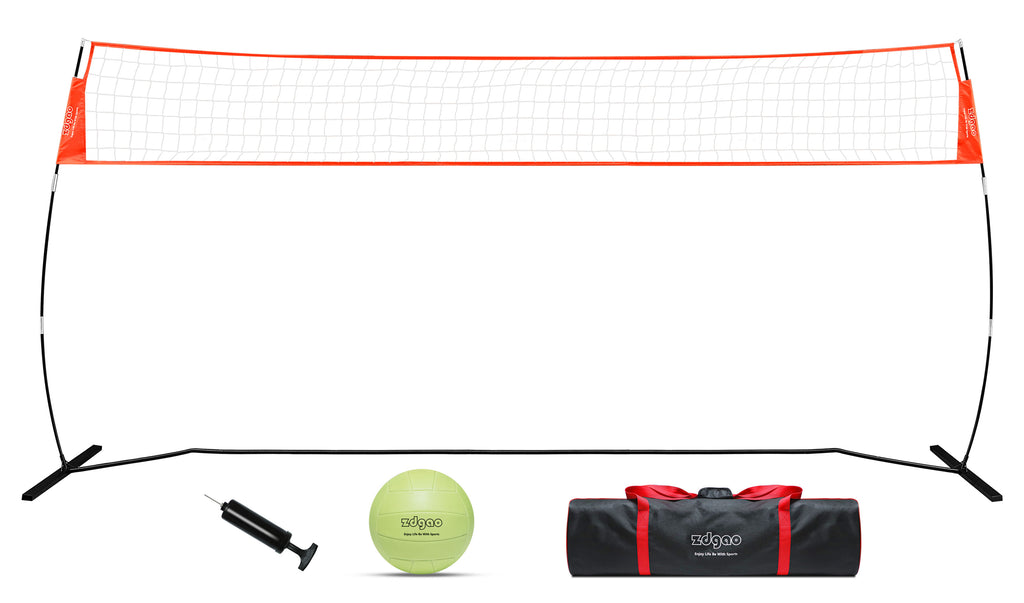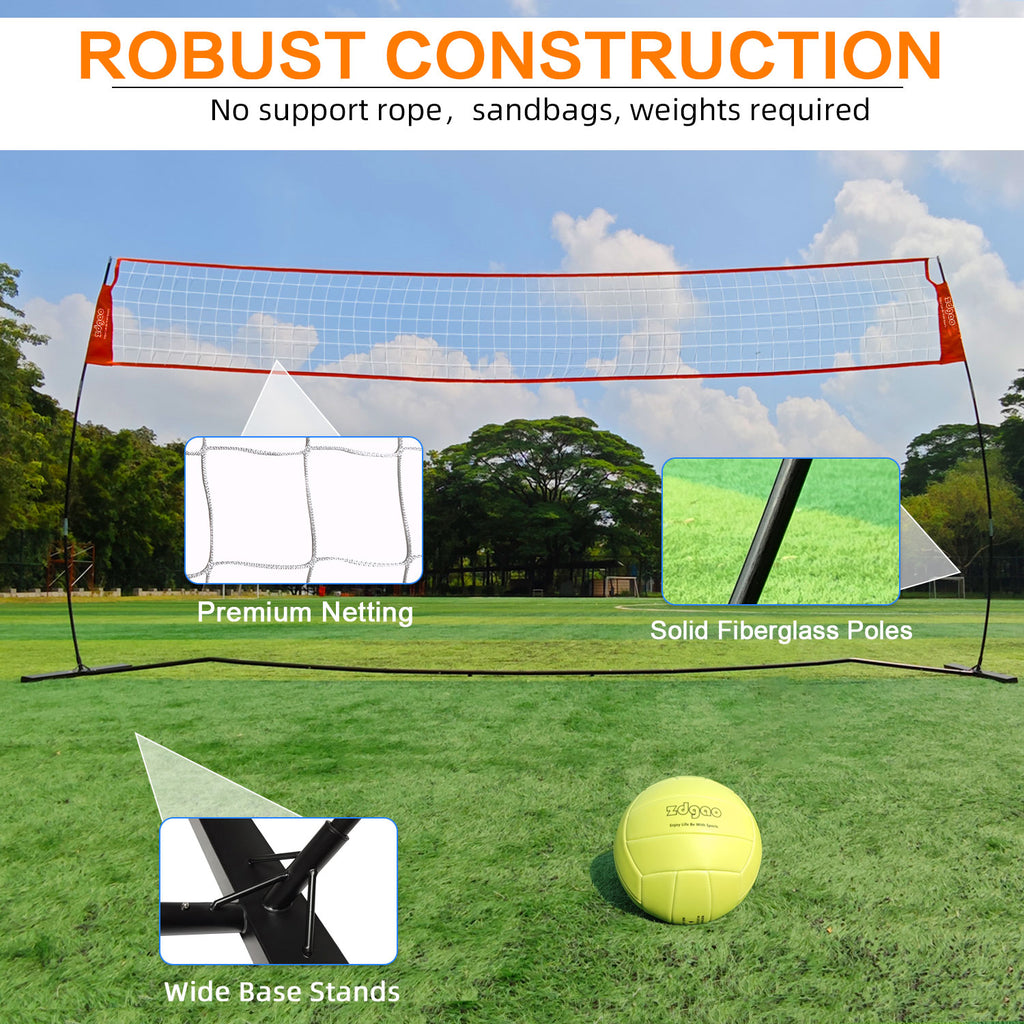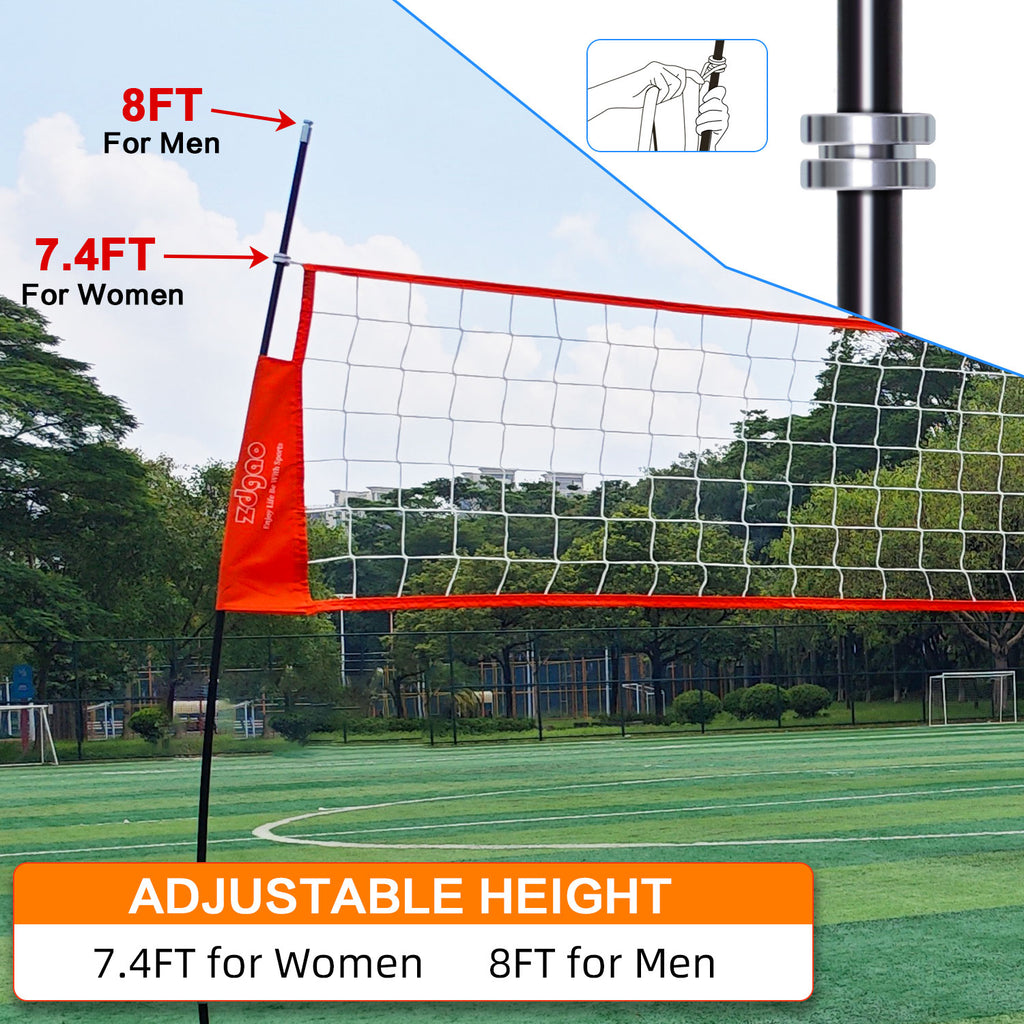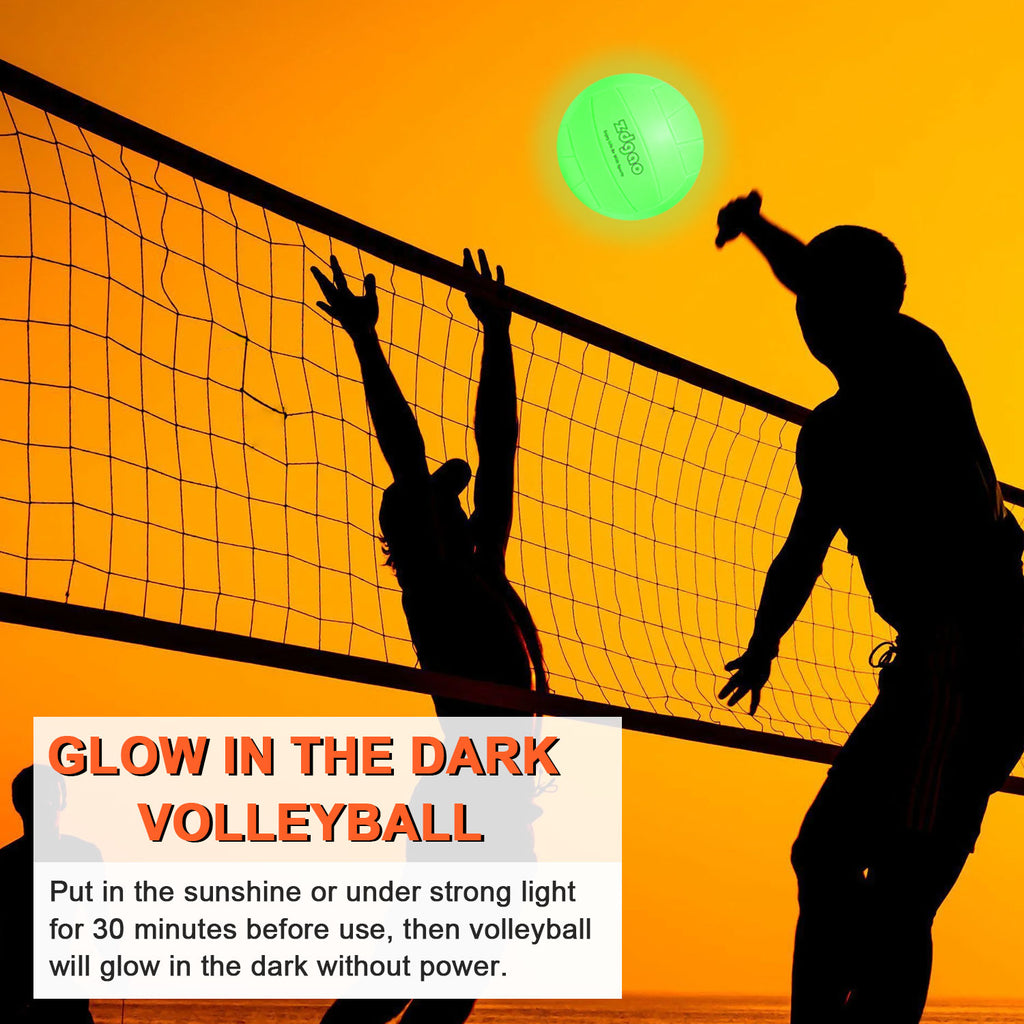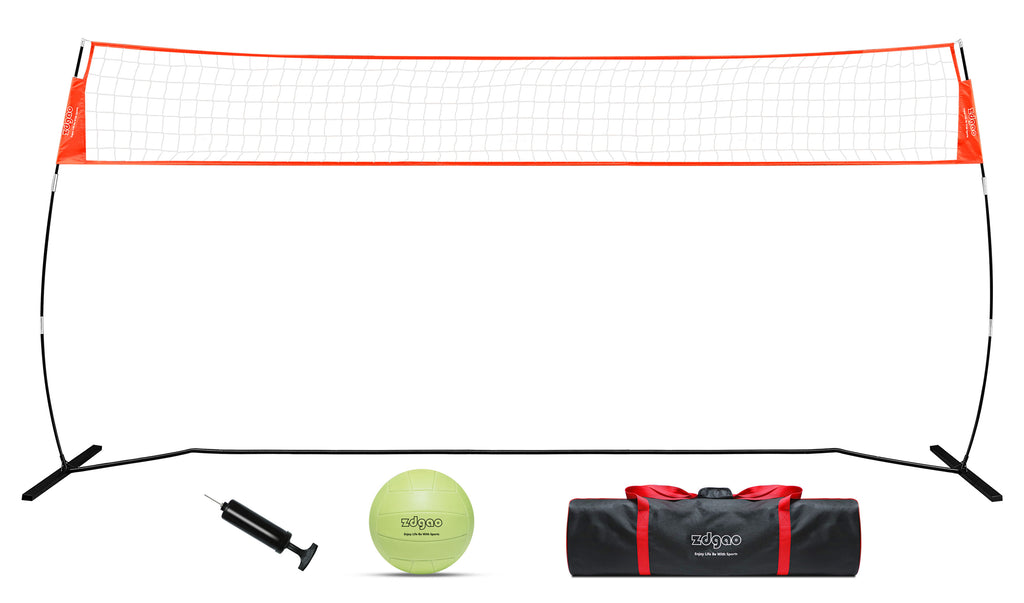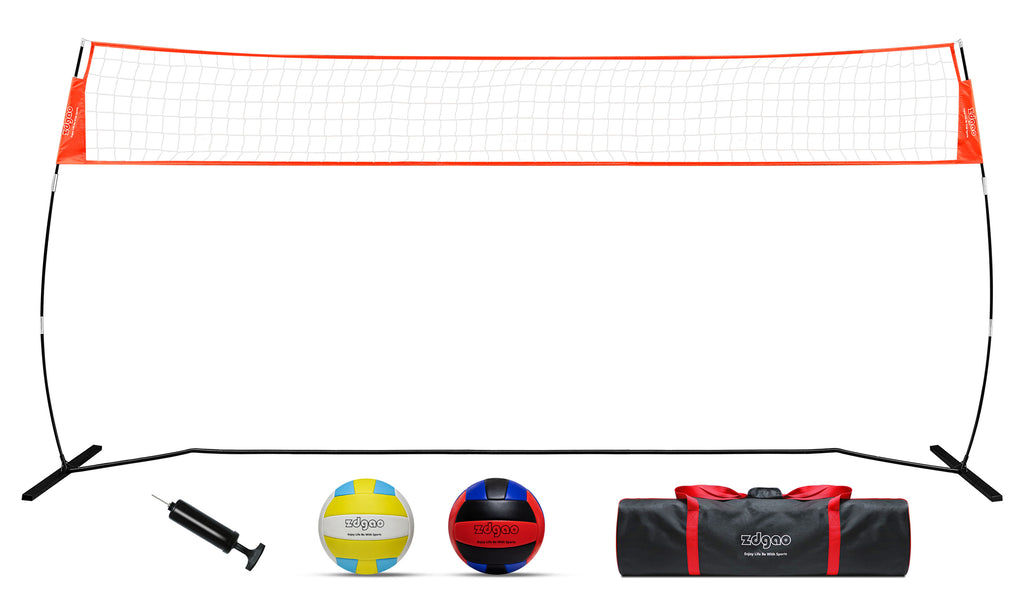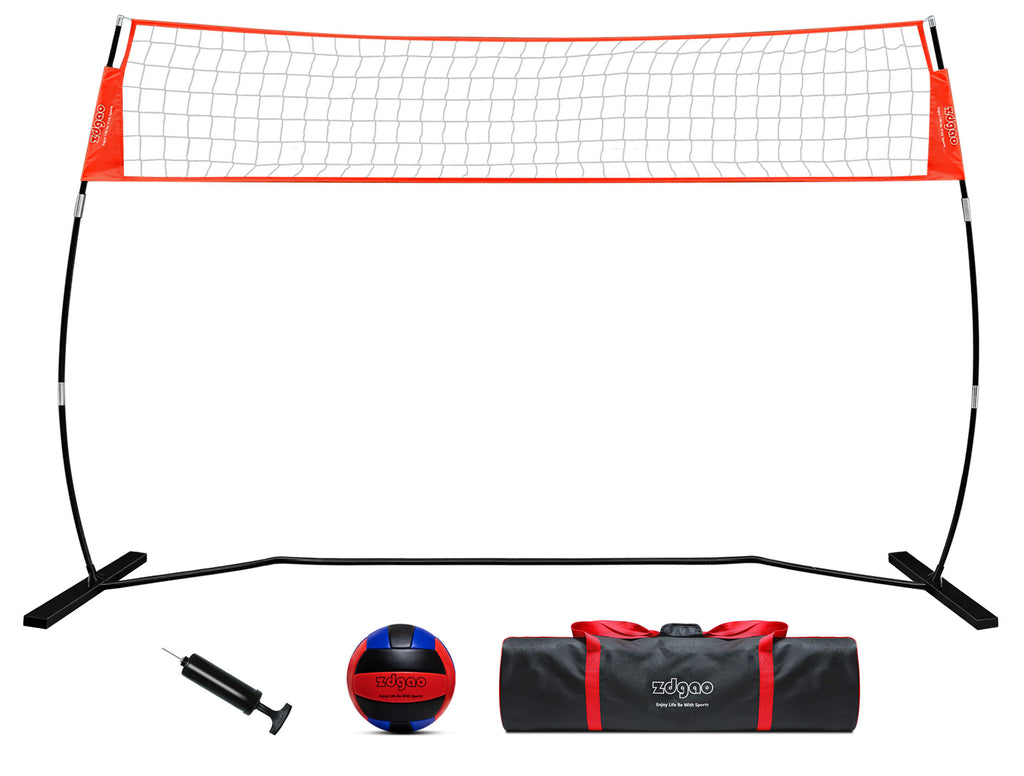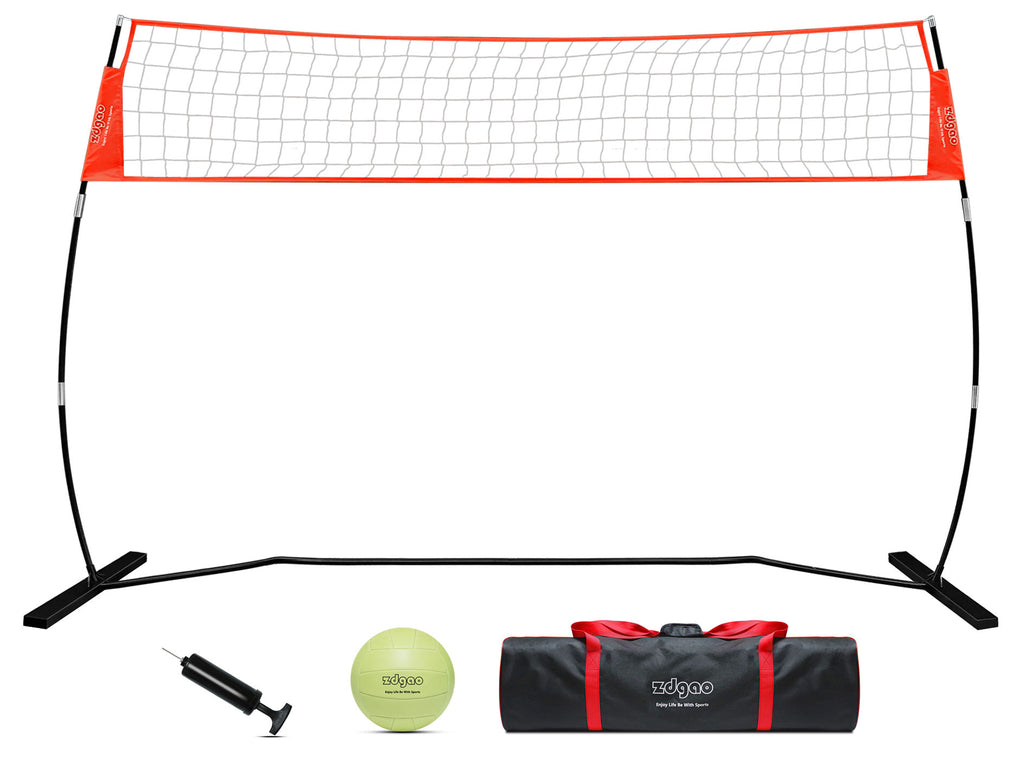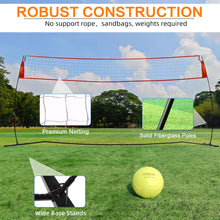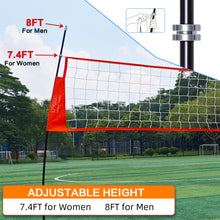- VOLLEYBALL PRACTICE NET: Comparing with the 32ft regular volleyball net, this 12ft width volleyball net maybe more suitable for your backyard or indoor use, it is also perfect for one-on-one or two-on-two volleyball games. If you are a professional, the net could be used as warm-up before game to practice serving, spiking, hitting and more.
- ADJUSTABLE HEIGHT:The outdoor volleyball net is great for both men and women. The frame features sliders on each side to move the net up or down. Easily adjust the net height from 96 to 98 inches for men's regulation height, women's 87 to 89 inches height or any other lower height to accommodate all heights and skill levels.
- EASY ASSEMBLY AND DISASSEMBLY: All portable volleyball net should be this easy setup, freestanding design volleyball training net can be set up by a single person in minutes; No tools required, Frame Base which features reinforced square tubing and robust button snap leg, No sandbags, weights and support rope required can be stable.
- STURDY DESIGN:Made from powder-coated steel base frame, fiberglass poles and premium netting, the net withstands countless hits and resists tipping over, the volleyball set is durable and weather resistance for long-term service.
- PORTABLE VOLLEYBALL NET: The volleyball net system is lightweight and foldable and includes volleyball ball, ball pump with needles, and carry bag, It can be used on grass, sand, gym floors, concrete ,driveway and more. So you can take it with you to any practice location.
Yes it is.
Please make sure that you follow below steps:
1/ Download the package from themeforest.net (the file is in zip format)
2/ Extract the file you've just downloaded.
3/ Find this file: ella-3.0.0-sections-ready.zip in the folder Ella Sections Ready 3.0.0, then you just need to upload ella-3.0.0-sections-ready.zip file to your Shopify store.
To save your time and reach our support quickly, please follow below steps:
1/ Create a staff account for us (with Themes permission and Settings permission) http://docs.shopify.com/manual/settings/account/staff-members
2/ Capture screenshot or video for the issue you get.
3/ Specify which template and version you are using.
4/ Describe clearly how to reproduce the issue.
5/ Send all information (staff account, screenshot, video, template name and version, description of the issues, link) to support@halothemes.com
Yes, we will assist you to install the template if needed
Yes, we do. Please send your customisation requests to support@halothemes.com, we will give you our quote. Thank you.
Yes. You can turn on/off the animation in the Setting page.
Yes. You can turn on/off almost any blocks on the page (featured products, slideshow, banners, related products, recent products,...).
Yes, we have a setting for you to switch between these two options: Display on Hover and Display on Click.
The theme package includes theme source, Photoshop design files, sample data and manual guide.
That is not a problem. You just need to modify the width/height ratio in theme settings.